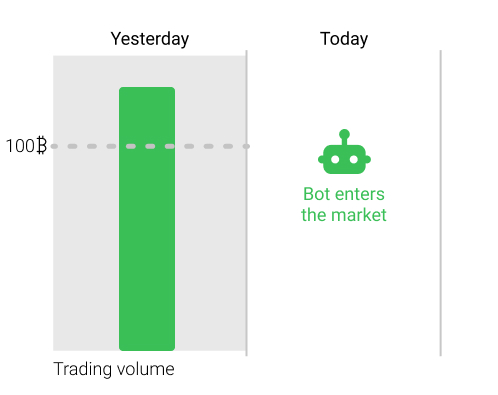DCA (old )bot’s parameters
Access - your access point which your trading bot will be connected to.
Strategies:
- Long strategy - buying tokens and selling them later at a higher price;
- Short strategy - selling coins and buying the same amount of coins later at a lower price.
Pair - choose a pair available at the selected exchange for your crypto bot to trade.
Note: it shows only pairs with coins you have on your account. For a long strategy - a first coin of the pair, for a short one - the second one.
Take profit target (%) - Set up the profit you want to make on the deal (in % from your first order, from 0.1% to 50%)
First order volume - This can be a percentage of the deposit or a fixed amount.
- The percentage is calculated from the amount of currency that you’re buying long or selling short.
Note: It’s calculated from your actual value, not equivalent.
- Fixed value - a specific amount set in a quote currency for a long bot and a base currency for a short bot.
Step of extra order - Extra order buys tokens at the lower price in case of a long strategy, or a higher price in case of a short strategy. Step of extra order is the percentage of the deviation from the first-order value after which extra order is placed (From 0.1% to 10%).
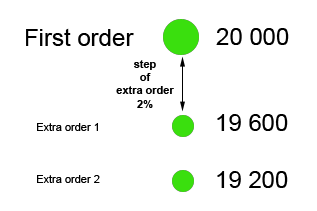
Max count of extra orders - Max number of extra orders that will be executed.
Note that the number of extra orders defines the amount of currency that might be spent in total on placing orders.
Count of real-time extra orders - Number of extra orders placed simultaneously as soon as the first order was placed.
Advanced settings
Entering at a market price - Place the first order and start a deal as soon as the first ask is received. If the ask is too low, the bot will search for the optimal price available, which means the deal may be delayed.
Buying coins for commission - If you don’t have enough base currency in your balance to fulfil an order, the crypto bot will buy additional coins, to cover the commission (equivalent of 5 USD). If this option is turned off, make sure you have enough coins to cover the commission. Insufficient commission funds will result in the deal freeze as the bot will not be able to sell the same amount of coins it initially bought.
Daytime filter - the bot analyses trading activity from the previous day and sets a forecast for the current day. If this forecast does not look profitable, the bot will not open a deal.
Find the daytime filter status in “Exchange rates”.
Choose your exchange.
If the previous day’s closing level is higher than its opening level, the entry signal is positive. A bot with an active daytime filter can therefore open trades all day. This is indicated by a green dot.
Opening and closing times are set at GMT.
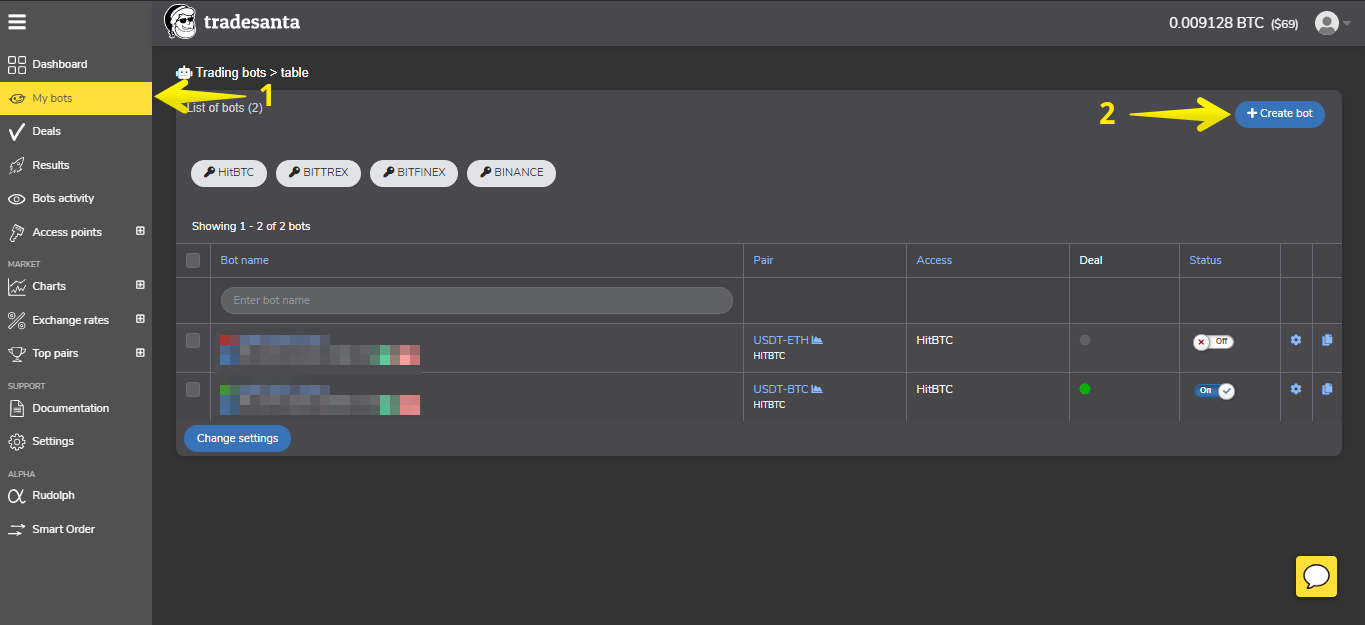
Volume filter - New deal will be opened only if the trading volume of a pair over the past 24 hours is considered sufficient (100 BTC for BTC trading pairs, 100 ETH for ETH trading pairs).