Telegram notifications
You can switch Telegram notifications on, so that it will send you messages when:
- Deal is started
- Order is created
- Partial order execution is in place
- Extra order is created
- Order is closed
- Order price is changed
- Take profit order is created
- Take profit order update took place
- Take profit order is completed
- Deal is completed
- The active bots number has reached its maximum
- An error occurred
You can mark everything you need in the notification settings.
To switch them on, enter the Settings tab and click “Telegram bot setting” and “Activate bot”.
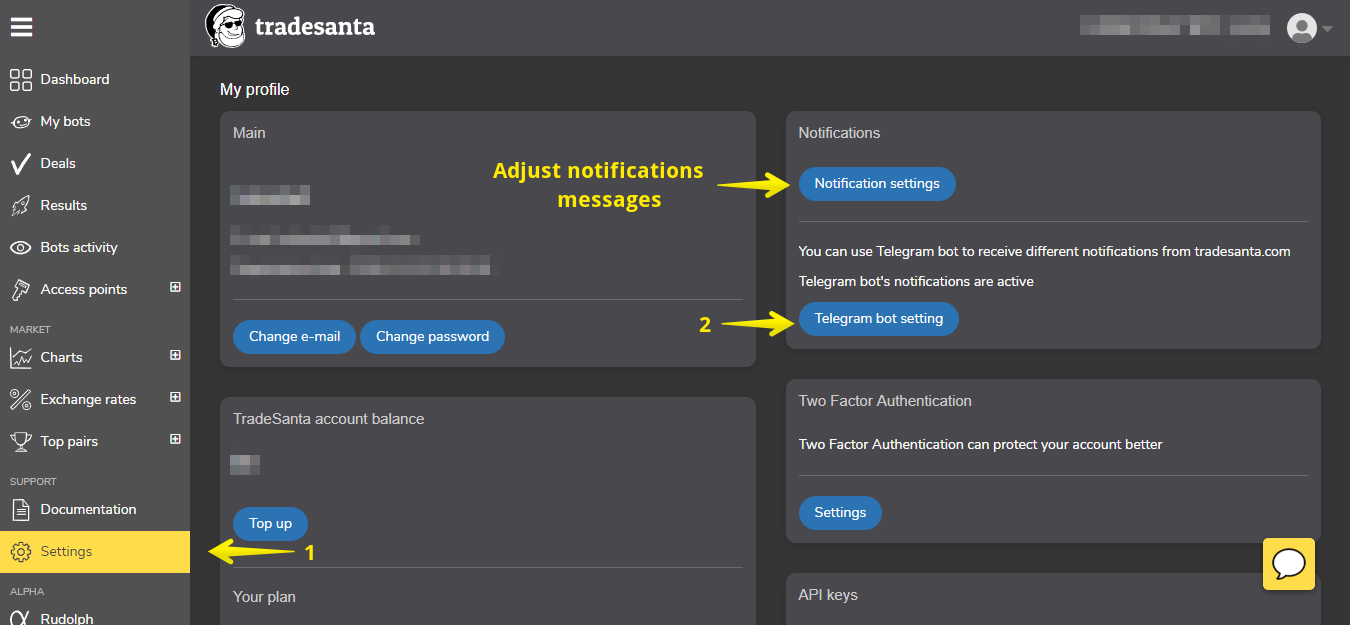
You will be redirected to the Telegram bot. To finish the operation, click “Start”.
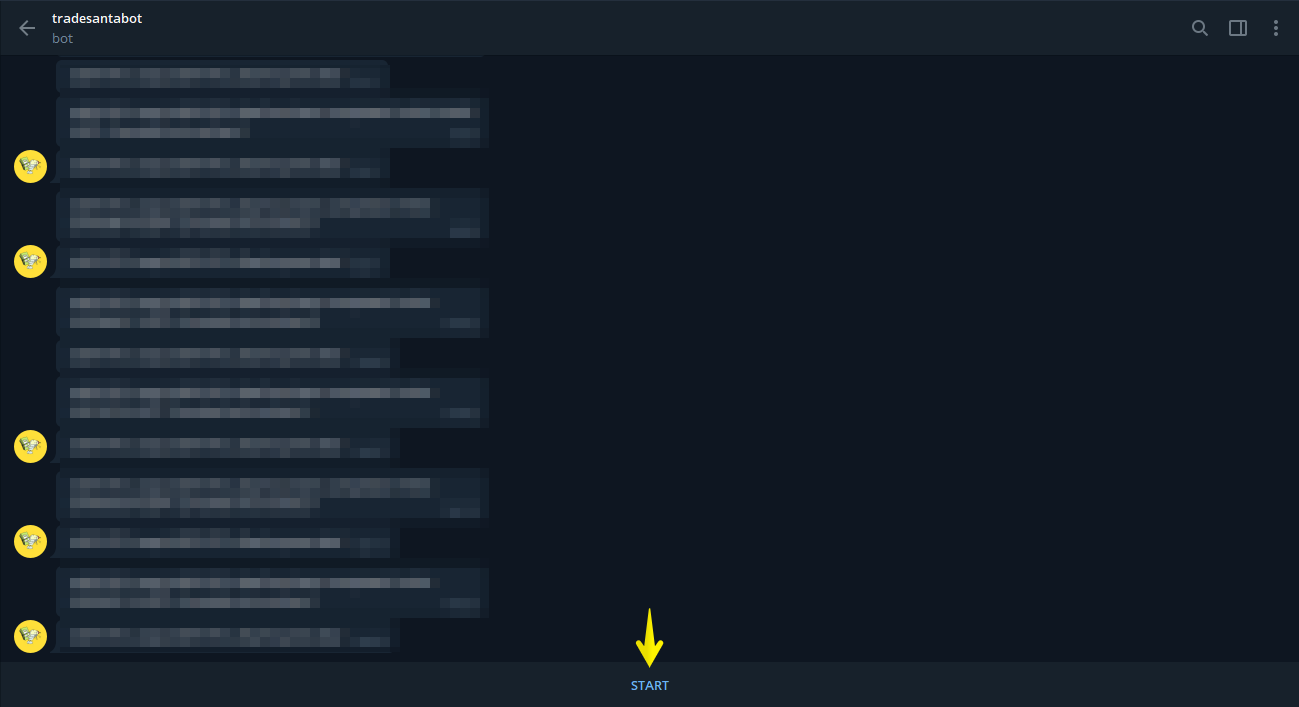
Note for PC users: you have to use desktop version of Telegram.