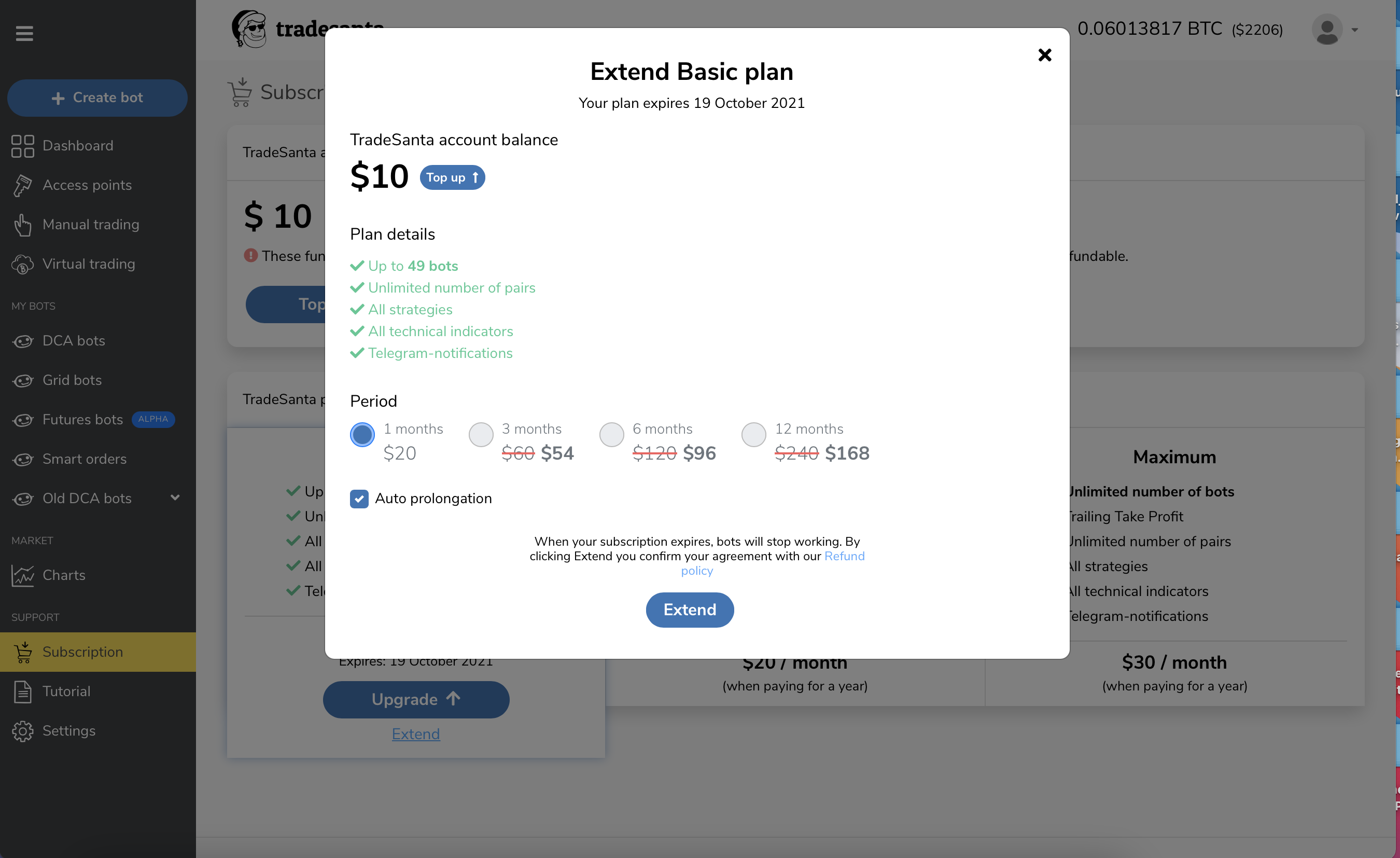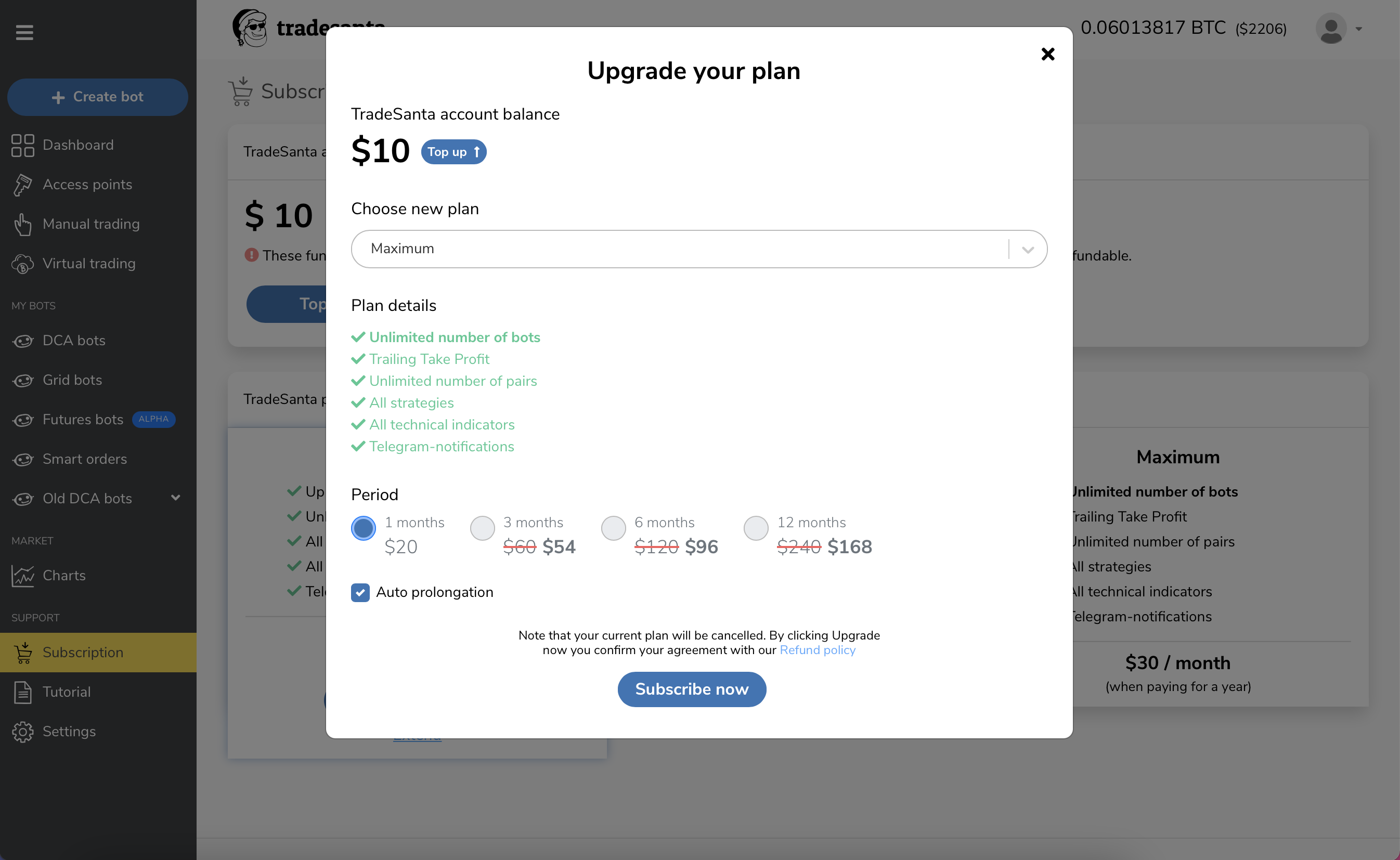How to purchase a paid plan?
You should follow these easy steps:
Top up your balance:
- You should go to the settings tab and click “Top up”.
- Select coin, select network, and specify the sum in USD equivalent you'd like to deposit.
- You will get an address where you should send the sum in the currency you chose.
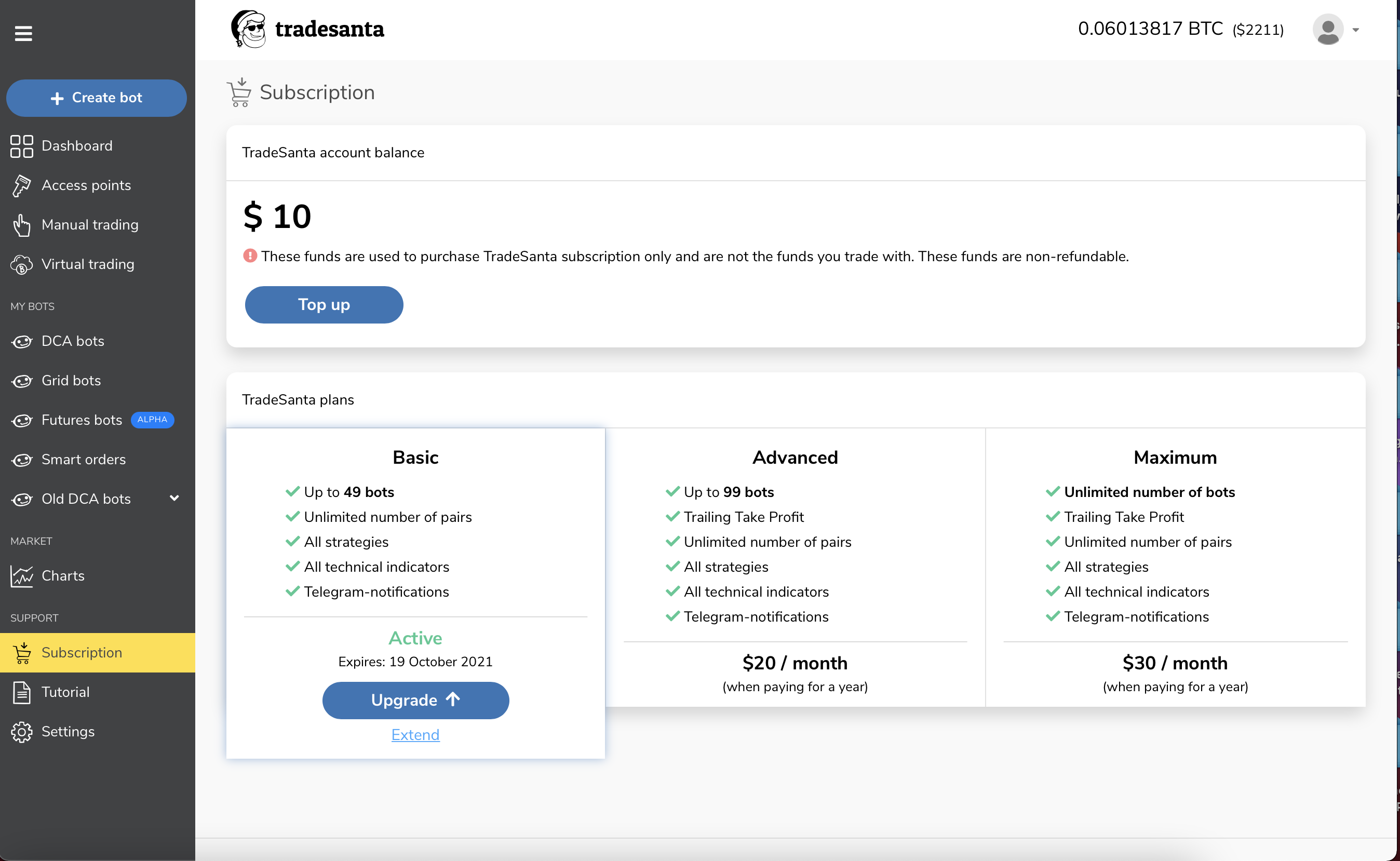
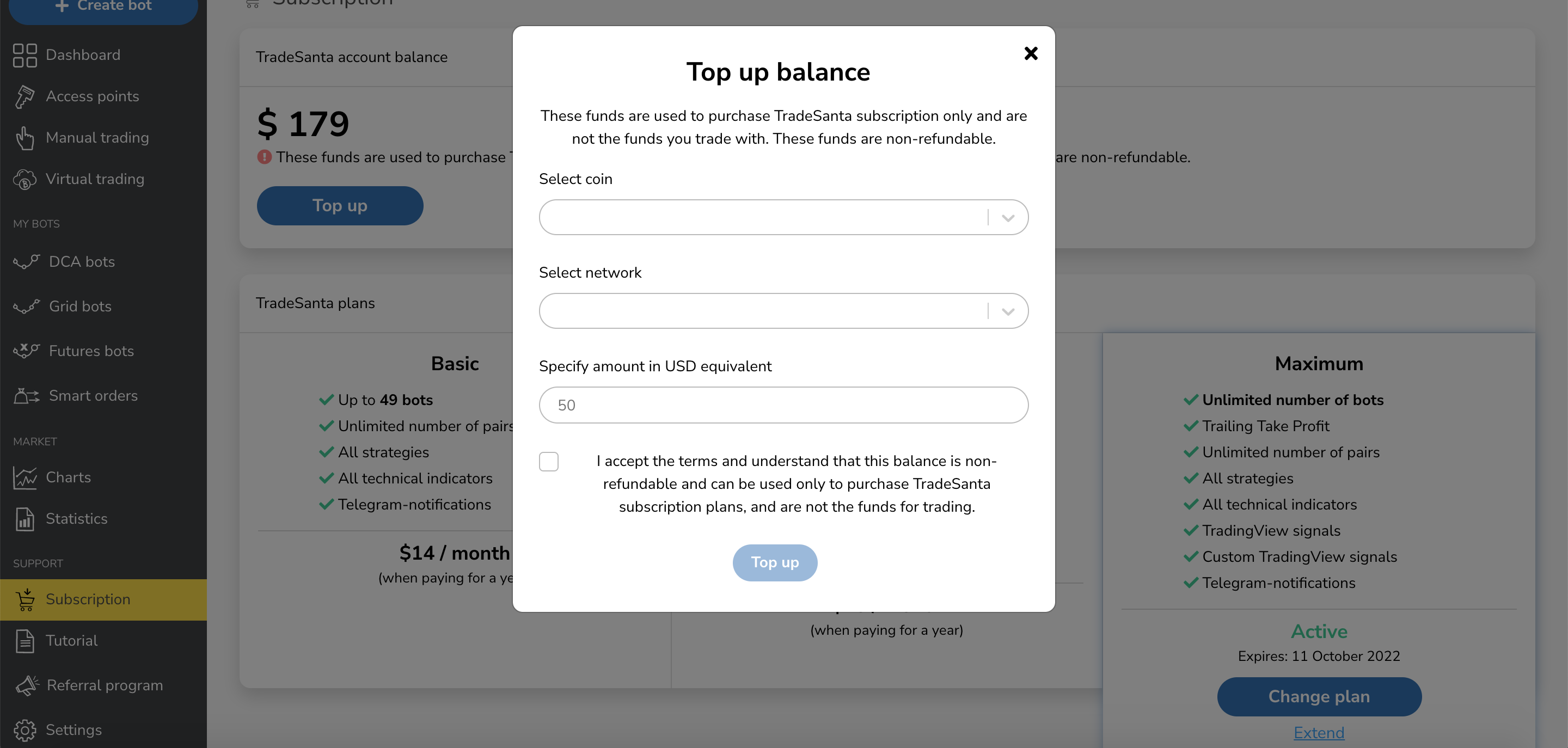
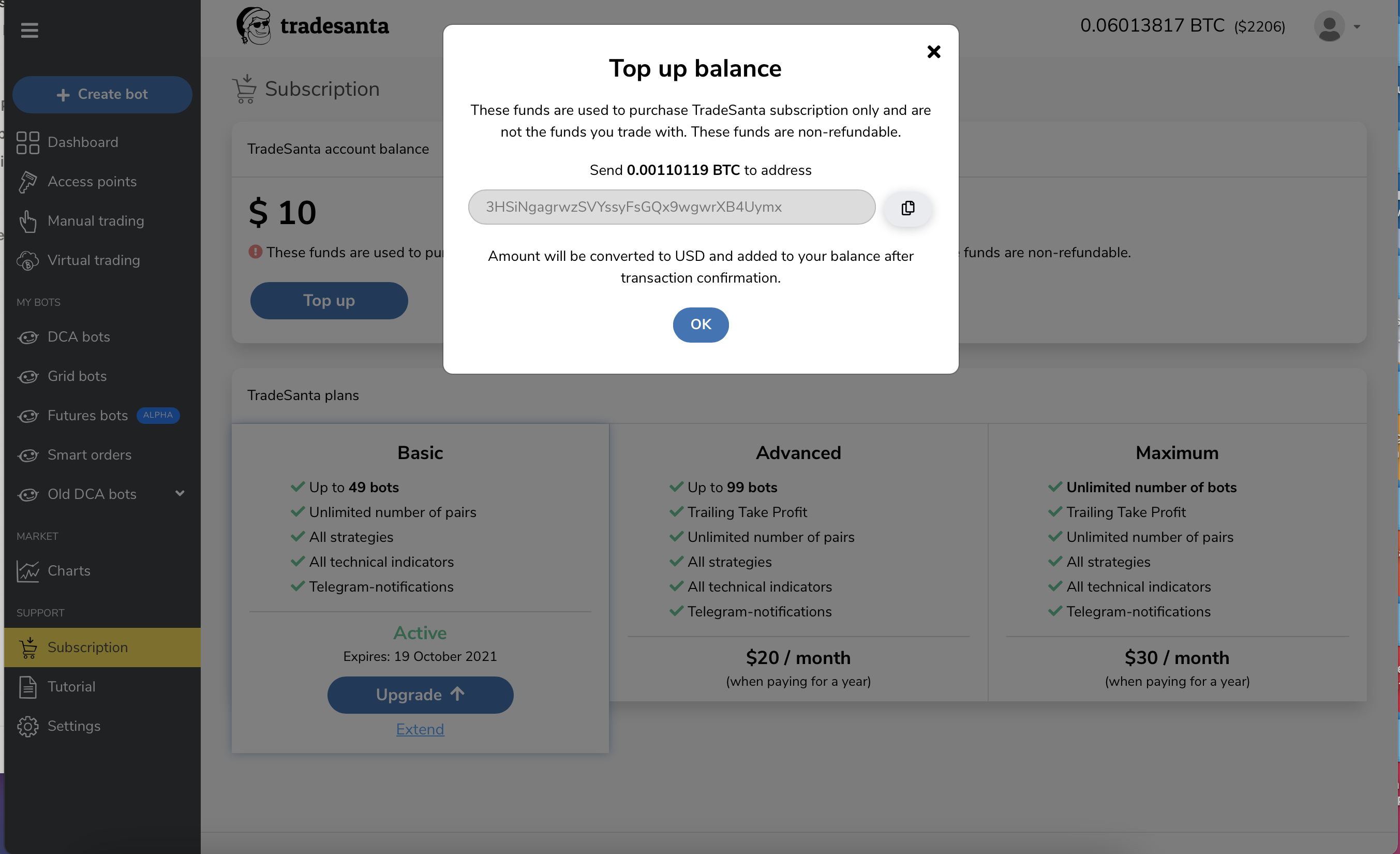
Choose the plan you want or extend the current one:
- You should go to the settings tab and click “Settings” in “Your plan” section.
- Choose “Extend” or “Change plan”
- Choose the plan and duration, confirm your choice. The “Auto prolongation” option will allow trading bot to make payments automatically.