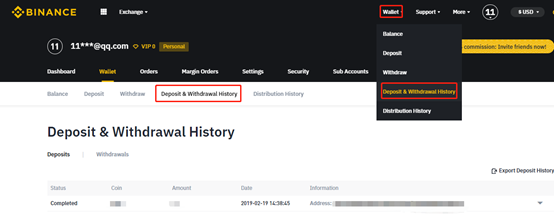How to deposit to Binance?
First, you should log in your Binance account, follow this link:
Don’t forget to check out the address before you log in. It will help you avoid scam.

Then, please click "Wallet” and "Deposit" in the upper right corner of the webpage.
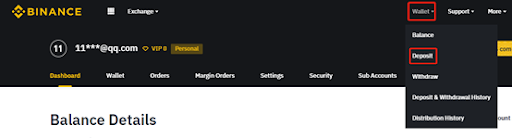
Please, put in the name of the coin or select coin/token you plan to deposit.
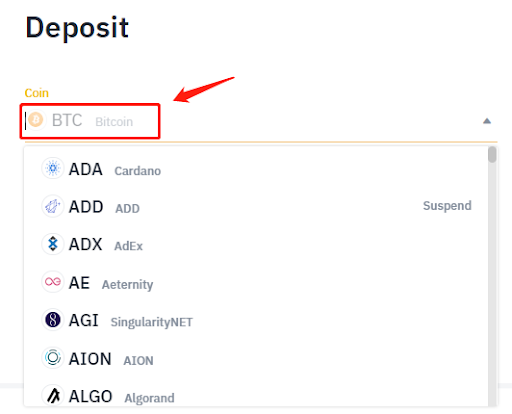
We choose BTC as an example. You can "Copy BTC Deposit Address" and paste it to the corresponding address section in the platform where you proceed with your withdrawal.
You can also click "Show QR code" and use the corresponding platform's mobile app, to scan a QR code and complete your deposit transaction on Binance.
Please, don’t forget that:
- The Binance deposit option is a withdrawal action in the corresponding platform;
- If you choose to deposit Bitcoin on Binance, please make sure you choose to withdraw BTC in the corresponding platform. Any non-BTC deposits that go to BTC address in Binance, will not be able to refund.
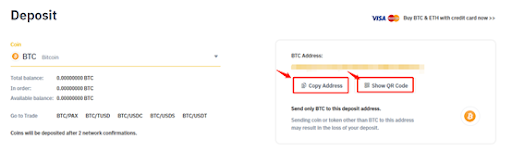
If you choose the deposit option for some specific token, you need to input the correct deposit address, and fill in the "Tag" section.
("Tag" may also be named as “Memo” or “Payment ID”)
Please, make sure both the tag and the deposit address are OK. After you check it, please choose the box "I understand that deposits without a MEMO will be lost" and click "Continue".
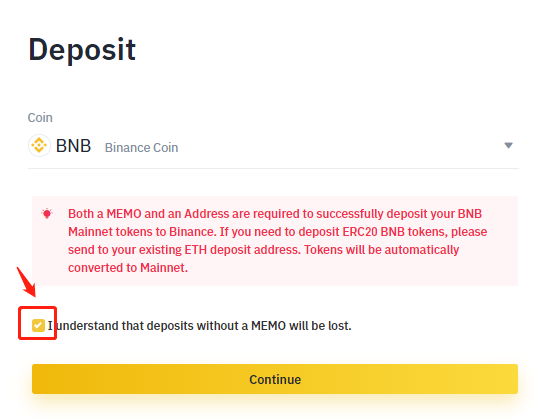
We take BNB as an example, you can "Copy MEMO" and "Copy Address", and paste them to the corresponding MEMO and address section in the platform where you proceed with your withdrawal.
You can also choose "Show QR code", and use the corresponding platform mobile app, to scan the QR code and complete your deposit on Binance.
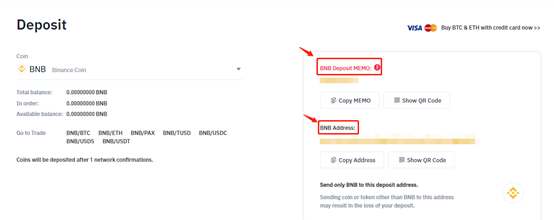
After your transaction is successfully processed, you can go back to the homepage, and click "Wallet", then "Deposit & Withdrawal History".
You can visit the blockchain, to check the status of any specific deposit by clicking the TxID.