How to create a new bot?
You can create a new bot by clicking “+Create bot” button in the top left of the menu (once you're logged in). You will be offered to choose strategy, pair and bot settings.
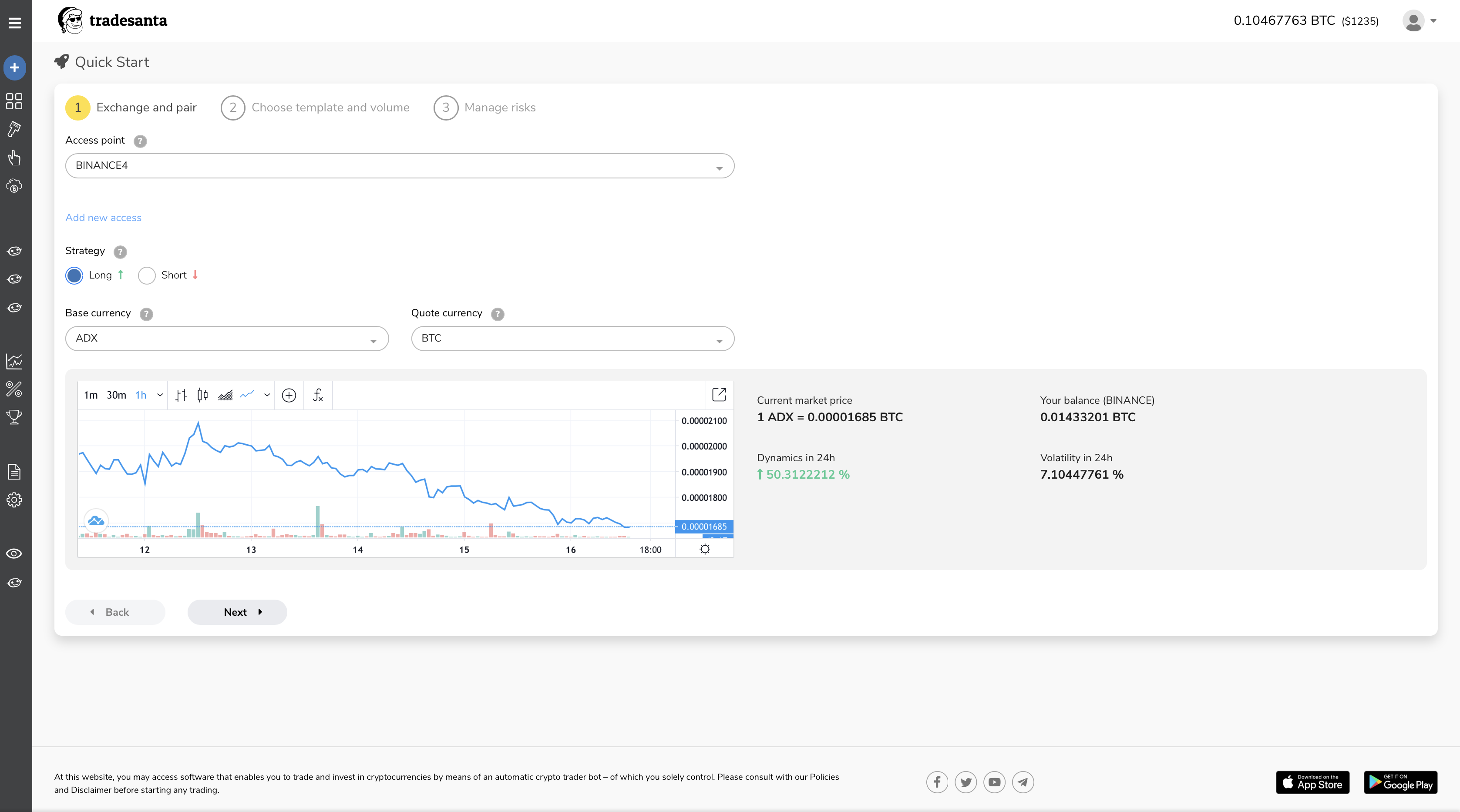
Another way to create a new bot is to go to the “My bots” section in your left menu and click onto trading strategy you want to trade with (DCA, Grid or Smart Order). Once you're inside bot's list click on “+Create bot” button.
This button is available if you have added an exchange. Please, connect to your preferable exchange and then, you’ll be able to create your first trading bot.
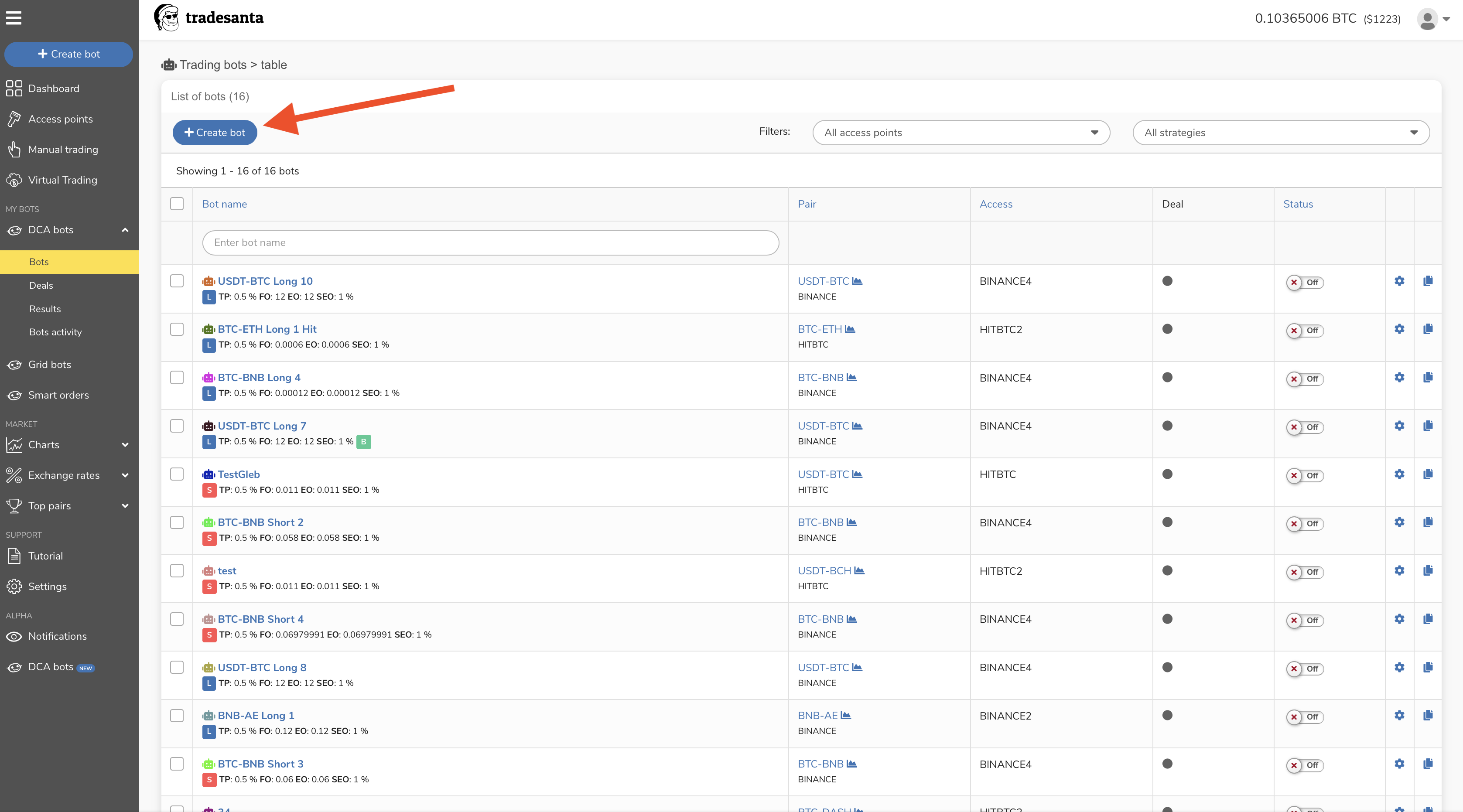
Detailed bot setup tutorial: