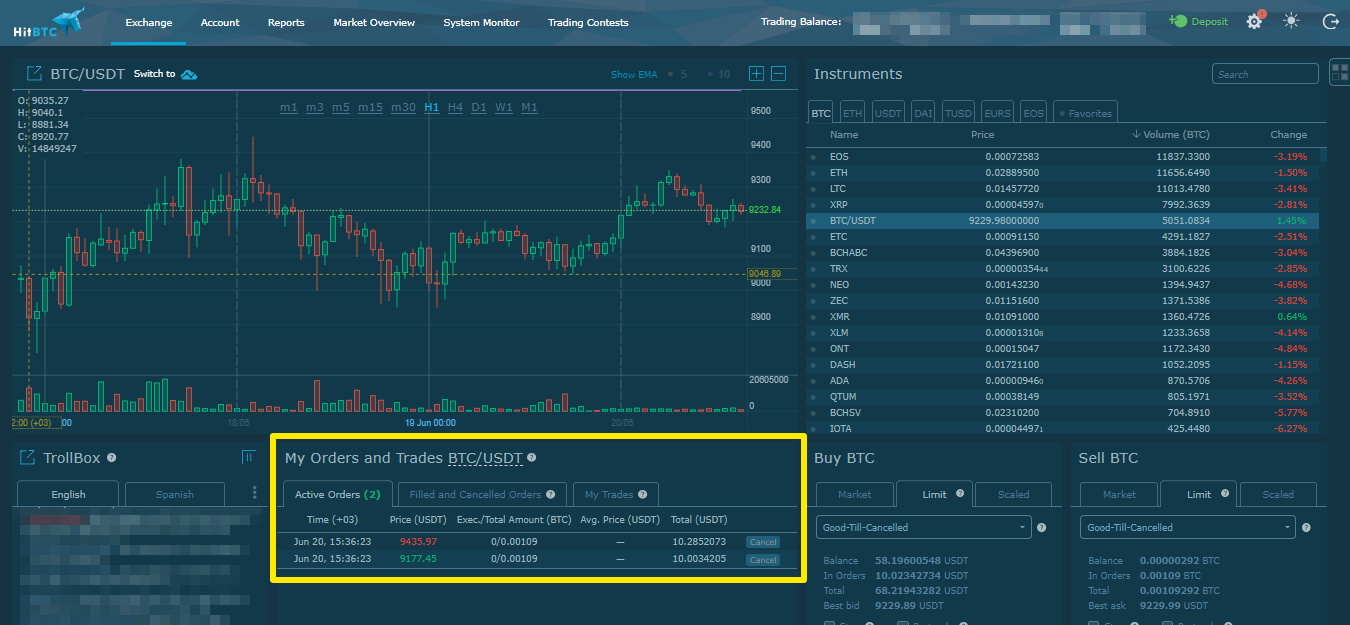How to work with orders on HitBTC?
On the main page scroll down to the section "My Orders and Trades". The first tab is the "Active orders" tab, where you can find "Cancel" buttons on the right side of each order.
To see your active orders on all markets, click a trading pair name in the header of the section (in our case BTC/USDT), it will change to “ALL”.